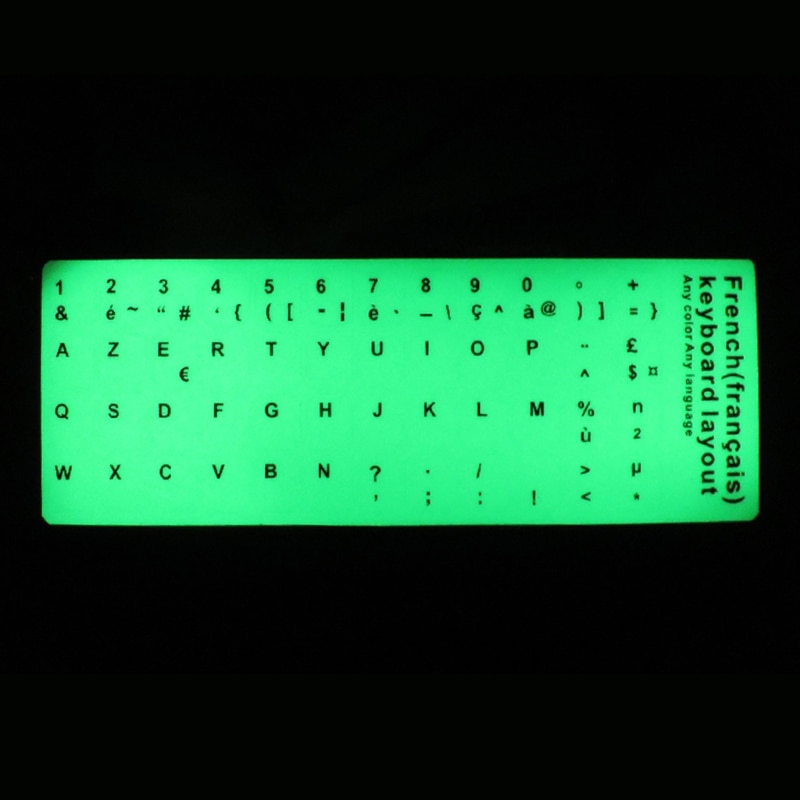- Description
-
Product Description
Computer Mouse Cordless Mice
A computer mouse is very important when you are purchasing a computer. An ergonomic cordless mouse is very versatile and useful. This is a hand-held device that is very functional. Wherever you go you can carry it along and connect to a computer or laptop through Bluetooth or a receiver. Most teenagers find cordless mice very convenient. It’s because when they are working on a project or report, the movement is not hindered by a cable. They can bring it with their laptop at school. It is gaining popularity in our modern society. That is why many people are buying it than the regular optical mouse.
Amazing Mouse Features
Your cordless mouse has a lot to offer to you. It has amazing features that can give you an advantage because it has a smart switch on the side. The switch allows you to have a smooth wireless connection on your computer. At the same time, it can connect for up to four devices which is ideal for multitasking. Other than that, it has an adjustable DPI button and a long-lasting battery life. Furthermore, you have to use good quality batteries so your cordless device can work.
Basic Ways In Using Your Cordless Mice
Using this cordless device is very easy. First, you have to insert the receiver on the USB port of your computer or laptop. Second, check your mouse if there are batteries inside. Without a battery, your wireless device won’t power on. Third, switch it on. Fourth, press the smart switch to connect your cordless mice to the receiver. Fifth, test if your mouse is connected. Move it around. , you may also connect this device through Bluetooth. To do so, you will have to press the button to activate Bluetooth mode. Open your computer’s settings and turn on Bluetooth. Scan for available connections and locate your wireless mouse. Check the light indicator for successful connection.
WRITE YOUR OWN REVIEW